As a Fiverr seller, it is really important to add a gig video and introduce yourself and the services that you are going to offer. Trust is a huge part of the online selling world so to build trust we have to use different strategies. Next big thing is to build a good connection with the buyer and make them comfortable before they place the order. So the best way to do it on Fiverr is to add a professional personalized gig video.
A few months ago I created two brand new gigs for the same services. I optimized my gigs well in the same manner. For the first gig I added a Fiverr gig video and for another gig video, I didn’t add a gig video. Then I observe closely both the gigs during the last few months. Then surprising l found out that the gig without video got only 874 impressions with 10 clicks and two orders
Then the other Fiverr gig with video got 7000 impressions with 120 clicks with 30 orders.
The metrics and data show that gig with Fiverr gig video tend to perform better than gig without video. So consider adding gig videos to get more exposure to your gigs.
Before you make the gig video here are some guidelines that you must follow while making your Fiverr gig video
- Don’t use the same video in all gigs. You have to customize your gig video according to your gig service
- Don't any of the contact details to gig video
- Don’t add Fiverr seller ratings and seller badges to your gig video
- Should be less than 50MB
- The video should not contain any copyrighted materials
- Use your own voice
- Keep your video simple
- Video should be in landscape mode
Why gig video is important to you
1. It can increase your click-through rate
Having a gig video in your gig makes it stand out from other gigs. When you add a gig video it encourages buyers to click your gig and watch the video which will increase your click-through rate.
2. You can increase the gig engagement rate
After a client comes to your website. If there is a video then the client has to spend more time on your gig page because they are going to watch the video and then read the gig description and eventually compare the pricing packages. This would take at least 3-4 minutes which will increase the engagement rate.
Fiverr Gig Video Recommended Structure / Template
Fiverr gig video can be 75 seconds long. However, I recommend you to go with a 60-second long video. Don’t try to talk long, you should try to be more specific and make sure you answer all the questions that customer has in their mind. You can also add background music to the video which makes it more interesting and try to add more icons and pictures to the video. So the people that are watching your video may not feel bored
The First 5 seconds of your video can be used to introduce yourself. What you are offering on Fiverr. Then in the next 10 seconds, you can discuss your experience. In another 10 seconds, you can introduce the service that you are offering briefly. When you explain the services you offer use simple language so the buyers can understand you well. Don’t try to use complex words. Then in the next 10 seconds, you can show why you are different from other sellers which is really important. This is the point where you can compel the viewer to take an action. Show them that you are unique and worthy of hiring you. Then next 15 seconds, you can show some of the previous works you did to build more trust in clients' minds. So they what you are going to offer and what they can expect from you. In the last 10 seconds, you can encourage buyers to read your gig description and to contact you.





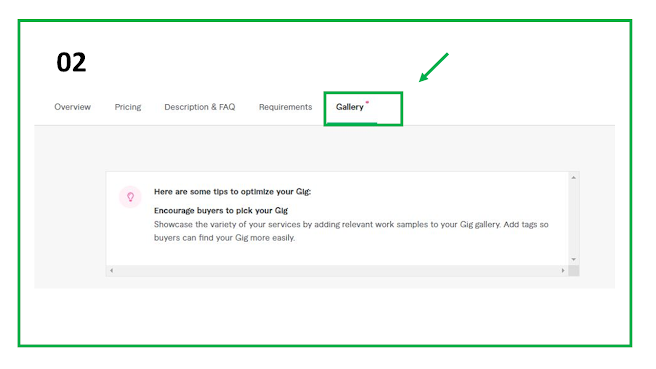
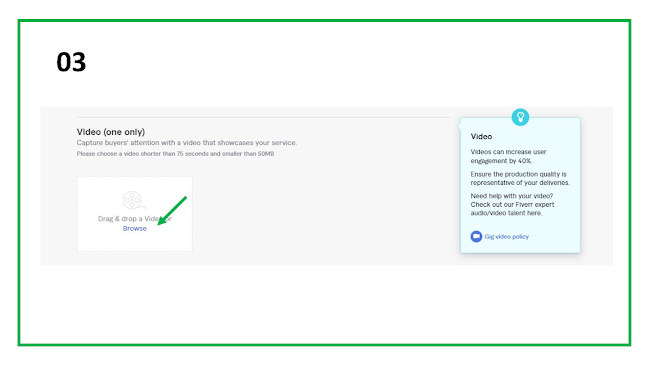



0 Comments